Azure DevOps personal access token creation
In order to use the DevOps integration apps like Zendesk - Azure Devops, Freshdesk - Azure DevOps, Freshservice - Azure DevOps app on Zendesk, Freshdesk, Freshservice respectively user need to create the personal access token in order to grant access to your Azure DevOps account.
Follow below steps to create the new Personal access token
1. Login to your Azure DevOps account.
2. Once you logged in you will be see your Azure DevOps screen something like below

3. Click on User settings icon as highlighted arrow in above screenshot.

4. Click on Personal access tokens.
5. Once you click on Personal access tokens you will see screen like below

6. Click on New Token.

7. Enter the token name as "DevOps Integration App" token.
8. Select the Expiry date of token as per your.
9. Click on Show all scopes.
10. Select the scopes as per below screenshot.
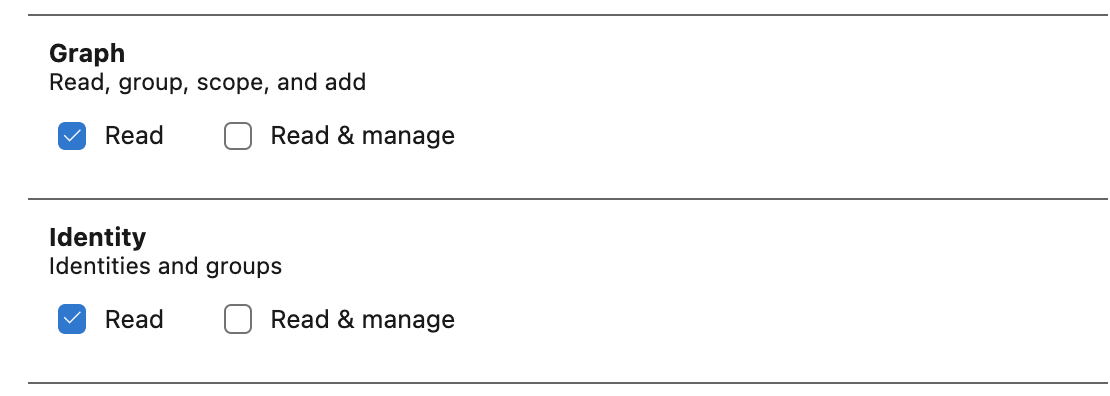




11. Then click on Create button to create the token.
12. You will see screen like below

13. Click the Copy icon to copy the token and store it on safe place.
14. Use this token to authenticate the Frehdesk - Azure DevOps, Freshservice - Azure DevOps, Zendesk - Azure DevOps integration apps.
If you still have any questions feel free to contact us at support@devopsintegration.io