Update your credentials for Freshservice- Azure DevOps Integration app anytime by following these steps:
- Login to your Freshservice account with admin credentials.

2. Click settings (admin) icon on the left navigation bar.
3. Search for the Apps in the search field.

4. Click on Freshservice- Azure DevOps Integration app settings icon.

5. Enter the new credentials e.g. Freshservice token, Azure DevOps url or Azure DevOps token.
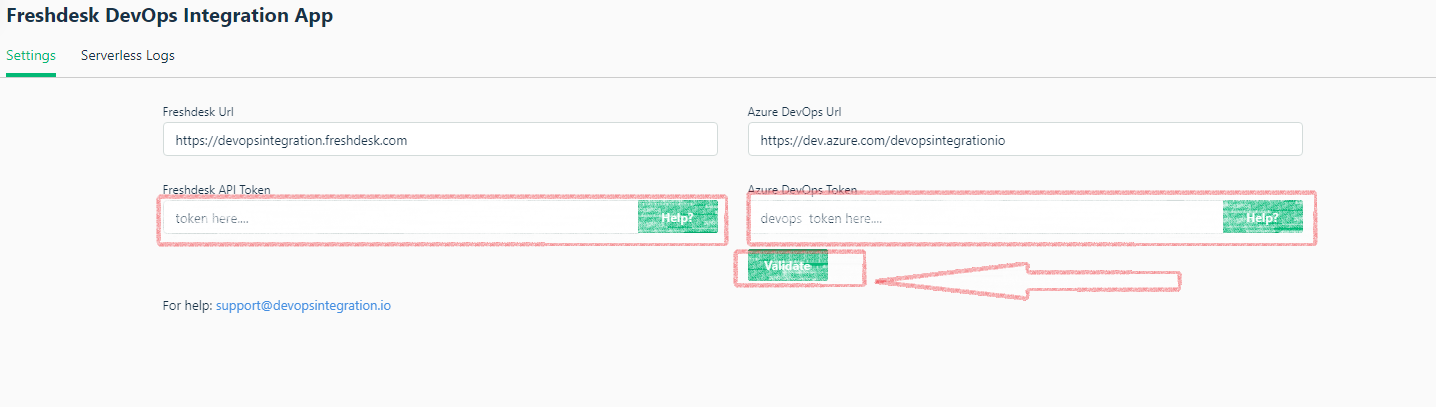
6. Click on validate to validate the credentials.
7. Once the credentials are validate click Save to save the credentials.
Note: Once you verify the updated the credentials, you can resume usage of integration app on your account.